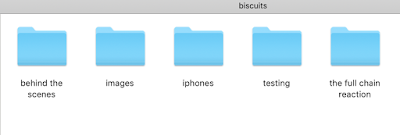
The three videos that we could use to edit with:
The behind the scenes video for this project is going to be so easy to record, but the final video will actually only be made using 3 video clips as we only had one successful full run of the chain reaction. This will make the editing a bit limited, but also the chain reaction will effectively be caught in order.
Ident
Test 1
This shows the process taken to get the chain reaction in order on the video but also changing camera angles in a way that worked. To achieve this I used the razor tool to cut the clips at the exact points so that the biscuits were always falling at the same points as the transitions from angles took place.
The images below shows how the first set of sequencing had a lot more cuts into the above view camera but in order to focus on the particular parts of the chain reaction I had to crop the video which meant that the quality was dramatically lowered.
Development
The time settings of the clips was an element that had a large amount of development because it was hard to get a balance between it looking too slow and fake, but then also too fast that it didn't show exactly what had been set up in the domino chain reaction. The final video had all of the first sequencing of clips set to a speed of 50% and then the final above shot that focuses on the circular shape of the logo at 60%. This worked well with the music and also as a way of ensuring that the audience would keep attention on the video and not find it boring.
The way in which we filmed meant that we had to crop the video to fit the frame size and remove all of the parts of the frame that we did not want in view. This lead to the problem of it appearing slightly more blurry/grainy than the other video clips.
To overcome the problem I tried to change the sequence settings and then add a sharpening effect to these particular clips, but not a lot of change was achieved. I then started to google some tutorials on this issue to see if any of the forums could help me to see what was wrong/what could be changed.
Initially I wanted to be able to have the logo reveal in the same way that the biscuits did, animating the swirl being 'drawn out'. This would have been achieved through the use of a dynamic link from premiere pro to after effects. I followed some tutorials on how to do it, but it kept glitching etc. I thought that with more time this would be something that I would like to personally develop - but for this project it wasn't necessary in order to improve it.
Visual style
I thought it would be interesting to play around with the different ways in which colour could be used in the video. In reference to existing idents they often are a little abstract and over exaggerative with the colours - something that might be quite interesting for this video. I experimented with the lumetri colour controls to see what kind of visual styles could be created. The pink faded film effect was tested to see what that could look like, but it looked very fake and just not really appropriate for the visual style that we were trying to achieve.
Visual consistency
The colours originally were much paler, but with adjustment they became more vibrant and a colour palette was really established across the whole project. Once the video had come together and I was happy with the final sequencing and way in which it had come together, I used the zine as a reference for the colouring of the video because each camera had a slightly different outcome. I used the lumetri colour controls in order to adapt the saturation, white balance and highlights to ensure consistency with the zine.
 |
| before colour editing |
 |
| after colour editing |
Music
Once I had a rough sequence for the video sorted out I tried it with some music so that the timings of the videos could be appropriately set to work with the music. I initially tried the song called Hi_Q, but this was very high pitch, a little too quick paced and just generally not suitable for the aesthetic that we were aiming for. I then used the Sunrise Drive and this worked really well as both the ident and behind the scenes music.
The music had a sound at the beginning that was quite simple and then it came to a point where another layer of sound was added to it, it was decided that this would be a good time to transition into the end clip of the ident. I was able to access the audio settings on Premiere Pro and really closely look at the sound-waves to see exactly where the change took place and then match this to the changing of camera angle.
Behind the scenes
For the behind the scenes video we hired a GoPro from University so that we could easily document the process of this project.
The main way in which this behind the scenes video was kept consistent with the rest of the project was through the insertion of text/subtitles, but in the same style that is in the zine. The initial video shows how the text was originally placed on a plain background or just overlaid on the video clip. this did not work in terms of legibility but also in terms of consistency. The images then show how this was adapted in order to fit with the zine. The text can be applied in one of two ways - on the block colour background with a box behind it in order to improve the visual appearance and also legibility. Or if it is needed on the particular part of the video as subtitles then the box can be placed on the left side of the video frame in either of the colours.
Exporting the videos
The main problem that I was experiencing was the exporting of the video and not fully understanding the rendering process within premiere pro. I have had experience with the video editing software but the cropping of some of the videos has lead to them being a little worse of a quality in comparison to the others that are in the video. This is a problem that I was not sure how to overcome so I did some research on how I could sort this out. I played around with the sequence settings so that they became a closer match to that of the original video recording.
Final videos:















No comments:
Post a Comment