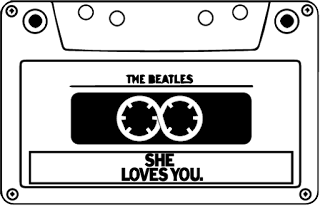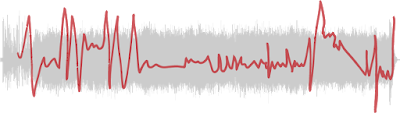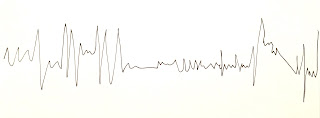"Make good shit"
The visiting professionals DRME Studios came to talk about their individual journeys to where they are now within the Graphic Design industry. They mainly focused on the fact that you can be just as successful without needing to be based in London, something many people associate to be the place to be for the creative industry.
 |
| Mike Perry - 'My mother caught me doodling' |
'365 days of collage'
The '365 days of collage' started as a personal project, as a way to use found imagery and personal photography that they had collected over the years and to also promote themselves as designers. The daily images became very popular to those following their design work because they posted at the same time each day on instagram and people started to notice. The aim was to changing perceptions and create new worlds. They sold the images online each day at a small price, so that they were available to everyone.This lead to their work being displayed in 'HOME' Manchester's exhibition.
It is important to set yourself challenges and goals so that you grow as a person and a creative individual. I do not plan to commit to making a collage everyday, but it is something I would like to have a go at maybe weekly or monthly throughout 2017. It is a field of design that I have always used as inspiration, but I have yet to try it.
Advice:
- "Make good shit"
- Collaboration is where opportunities are made
- "See shit"in galleries, new cities or new countries
- "Be fucking brave"
- "Just ask" as jobs arise from this
- "Just be you" and do not only follow the trends
http://www.dr-me.com/
It is important to set yourself challenges and goals so that you grow as a person and a creative individual. I do not plan to commit to making a collage everyday, but it is something I would like to have a go at maybe weekly or monthly throughout 2017. It is a field of design that I have always used as inspiration, but I have yet to try it.
"Do it for the love and then you'll get good shit at the end"
Advice:
- "Make good shit"
- Collaboration is where opportunities are made
- "See shit"in galleries, new cities or new countries
- "Be fucking brave"
- "Just ask" as jobs arise from this
- "Just be you" and do not only follow the trends
http://www.dr-me.com/